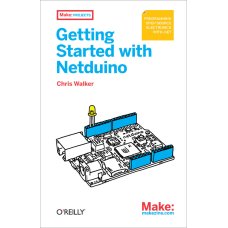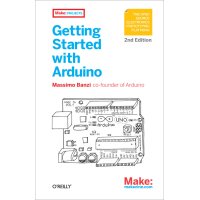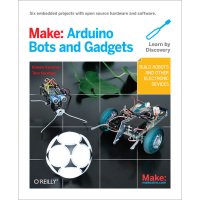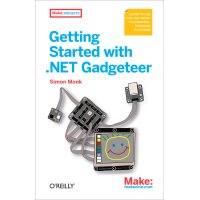Start building electronics projects with Netduino, the popular open source hardware platform that’s captured the imagination of makers and hobbyists worldwide. This easy-to-follow book provides the step-by-step guidance you need to experiment with Netduino and the .NET Micro Framework.
Through a set of simple projects, you’ll learn how to create electronic gadgets—including networked devices that communicate over TCP/IP. Along the way, hobbyists will pick up the basics of .NET programming, and programmers will discover how to work with electronics and microcontrollers. Follow the projects in sequence and learn techniques for building your own Netduino-based devices.
- Get an overview of the Netduino microcontroller family
- Install the free Visual Studio Express, .NET Micro Framework, and Netduino SDK
- Write code that lets you turn Netduino’s LED on and off
- Learn how to increase Netduino’s capabilities with various expansion shields
- Measure digital and analog inputs with MakerShield
- Make a light appear dimmer or brighter with Pulse Width Modulation
- Use electrical pulses to play a song and control the position of a servo motor
- Create an app to control your Netduino over the Web
About the Author
Chris Walker is the inventor of the Netduino, host of the Netduino user community, and an expert on .NET Micro Framework.
Chapter 1 Introducing Netduino
- Meet the Netduino Family
- What You Need
Chapter 2 Setting up the Free Tools
- Step 1: Install Visual Studio Express
- Step 2: Install the .NET Micro Framework SDK
- Step 3: Install the Netduino SDK
- Conclusion
Chapter 3 First Projects
- Start Visual Studio
- Blinking the Onboard LED
- Running the Blinky App
- Pushing the Onboard Button
- Conclusion
Chapter 4 Expansion Shields and Electronic Components
- A Gallery of Shields
- Breadboards and Components
- Conclusion
Chapter 5 Digital and Analog IO with the MakerShield
- Pushing the MakerShield’s Button
- Analog Inputs
- Conclusion
Chapter 6 Breadboards and LEDs
- Changing Intensity
- Setting Up the Breadboard
- Hooking Up the Components
- Writing the Dimmer Code
- Conclusion
Chapter 7 Sound and Motion
- Making Music
- Motors and Servos
- Conclusion
Chapter 8 Connecting to the Internet
- Coding the Server
- Conclusion
Appendix Upgrading Firmware
- Minor Updates
- Major Upgrades
Appendix Developing Netduino Apps with Mono
- Prepare the Netduino
- Set Up Your Developer Tools
- Install Mono
- Install Wine
- Download Supporting Binaries
- Compile an App
Getting Started with Netduino
- Brand: Make:
- Product Code: Bok-Get-Start-NetDuino
- Reward Points: 2
- Availability: In Stock
- रo 200.00
-
रo 150.00
- Price in reward points: 200
Related Products
Getting Started With Arduino 3rd Edition
Authored by Massimo Banzi , one of the co-creators of Arduino. This particular edition gives you..
रo 425.00
Make: Arduino Bots and Gadgets
Want to build your own robots, turn your ideas into prototypes, control devices with a com..
रo 650.00
Getting Started with .Net Gadgeteer
Learn how to quickly build cool electronic gadgets with .NET Gadgeteer. With the easy-to-follow inst..
रo 150.00
Make a Mind-Controlled Arduino Robot
Build a robot that responds to electrical activity in your brain—it’s easy and fun. If you’re famili..
रo 225.00