Create amazing smartphone user interfaces for your Arduino and Raspberry Pi projects in minutes without having to write an app. Xped.
DeB is the world's first device browser. It makes connecting with devices simple and fun for everyone. Just tap using NFC and it’s done.
Together with the ADRC Shield and Hub, DeB opens up a whole new platform for makers allowing you to create wonderful user experiences for your Arduino and Raspberry Pi projects via a smartphone.
We have written the 100,000 lines of code required to implement DeB and ported it to Linux and Android so you don’t need to bother with developing a smartphone app for your project!
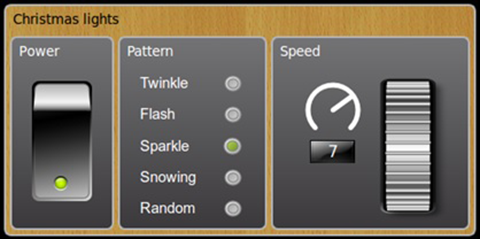
You can create stunning interfaces with DeB. Above an example to control fairy lights.

The System consists of three elements: Shield, Hub and DeB.
The ADRC Shield
Shields are boards that can be plugged on top of the Arduino printed circuit board (PCB) to extend its capabilities. We incorporated our Auto-Discovery Remote Control technology onto the ADRC Shield or just Shield for short. It communicates via 802.15.4 communications technology with the ADRC Hub because this radio gives longer range than Bluetooth and uses less power than Wi-Fi.
The ADRC Hub
The ADRC Hub or just Hub contains the other half of our Auto-Discovery Remote Control technology. It acts as a translator between Wi-Fi on the phone and the 802.15.4 radio on the ADRC Shield. Also it is able to run advanced apps such as a rules engine or an energy monitoring service which may be available in the future. And finally it will provide a secure interface to the Internet so that you can safely control your projects when you are away from home.
The Device Browser - DeB
The Device Browser or DeB for short, brings everything together into one coherent and easy to use system. Just as a web browser allows you to view any website, DeB allows you to interact with any ADRC device. DeB is a single app that runs on a smartphone and provides the ability for developers to create customised user interfaces without needing the skills, funds or time required to create a phone app. DeB comes with a set of device templates that work out of the box, allowing you to customise them to suit your needs. You will then enjoy learning and exploring how to create your own fully customised interface.
DeB - One app to connect with everything

DeB is for anyone who wants to create the next generation of cool connected devices.
So if you are a hobbyist, student or engineer, a starter or expert, DeB is for you.
Don't wait for someone else to create the things you want. Now you can build the future yourself. It's fun, it's easy and because you already know Arduino or Raspberry Pi you can get going right away.
Educators in schools, universities and colleges will also find DeB an engaging tool for teaching technology to their students. We are developing pedagogy, exercises and tools that satisfy the Australian national curriculum for years 7 through 12.
- Make Arduino and Raspberry Pi projects that display their user interface on your smartphone
- Create projects that alert you when something happens via a notification on your phone
- Impress your friends by allowing them to tap their phones on your project and control it
- Store events and data emitted by your projects in a central database on the Hub
- Develop or install Raspberry Pi applications on the Hub
- Control legacy devices such as TVs, DVDs, Blu-ray, air conditioners via our Infrared Blaster
- Control and monitor simple appliances such as lamps, fans, coffee makers, heaters via one of our smart plugs
- Connect your projects together to do amazing things by creating rules. Rules can be written using Arduino’s coding language, Wiring and run on Arduino. For example, rules can designate the output of one device to become the input for another device. This requires a Wi-Fi shield and a separate Arduino to run the rules logic.
- Make toys, robots, drones, hydroponic gardens...
- Turn your home into a smart home
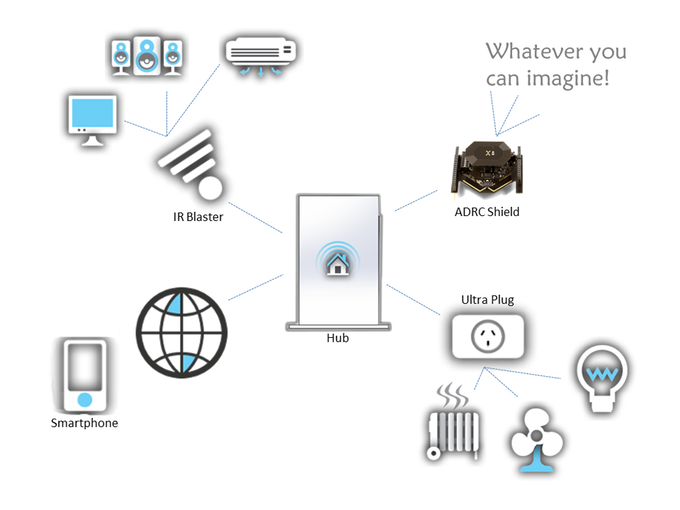
RML language
This Language is used to describe the API and data of any device no matter how complex it may be. You can think of it as being similar to HTML where HTML describes a webpage so that a web browser can draw it on screen, whereas RML describes a device so that a device browser or other ADRC client can interact with it.
See here for sample scripts, templates and more information about RML: www.xped.com/Arduino
RML code is stored as a file on the Shield and automatically transferred to DeB during the pairing process. You can store the RML for your device in the PROGMEM of the Arduino as a string and our library for the shield makes it easy to register your device's RML with the shield during the setup function.
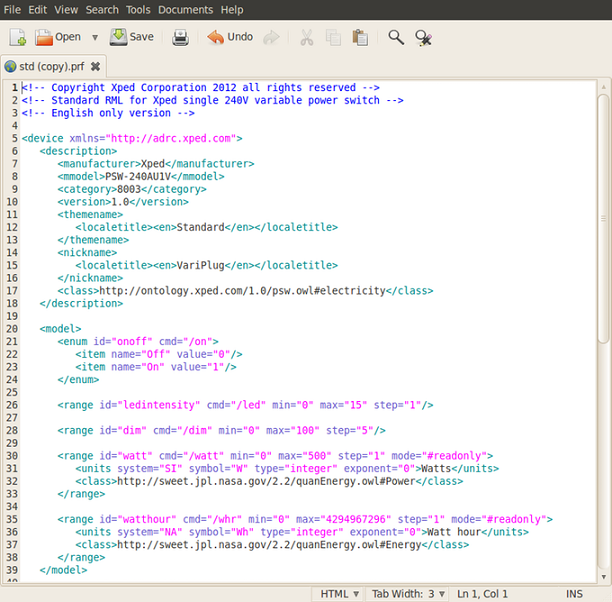
ADRC Hub
The Hub is necessary because smartphones don’t provide 802.15.4 communications technology. It also provides the ability for out-of-location control via the Internet so that you can control your devices when you are away from your Arduino project. Another powerful feature of the Hub is that it can run apps. An example of a Hub app is a rules engine that can be configured to control your devices based on events emitted by sensors or information feeds. The Hub connects to your existing Wi-Fi router via one of the Ethernet ports on the back. To set it up you simply connect it to power using the supplied power plug pack and then connect it to the Wi-Fi router using the cable supplied. No other configuration is required.

ADRC Shield
Adding an ADRC Shield is the same as any other shield; simply plug it on to an Arduino board. The Shield can be configured via a set of eight switches to use different pairs of pins for UART communications. The Shield has NFC so you can tap an NFC-enabled smartphone to it in order pair with it or view its webpage or access its configuration menu.
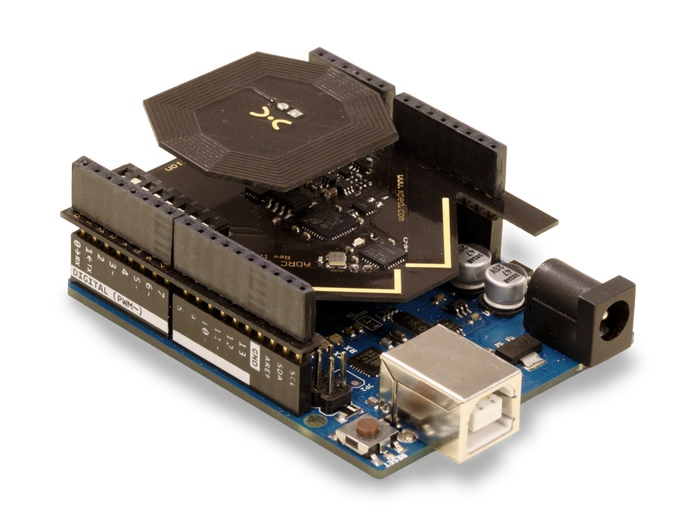
DeB
Here is where DeB comes in. When you tap your phone to your project, DeB will prompt you about the discovery of the new device. Give your project a name. DeB reads your project’s RML file from the Shield and creates a user interface for it. Once this happens you can control the device.
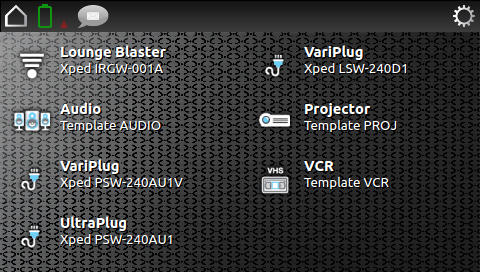
The ADRC Shield
- The shield presents as an NDEF Type-2 Tag with bi-directional communications capability.
- NFP proximity communications technology which is similar to NFC but was developed by Xped to use less than 1,000th of the power and provide faster speeds than NFC. It is mainly used for battery powered devices such as sensors.
- PAN using the 802.15.4 MAC layer communications protocol.
- An ARM Cortex M3 32-bit microcontroller.
- 256 KB of FLASH memory.
- FLASH file system.
The ADRC Hub
Hub specifications
-
Communications interfaces
- Ethernet for connection to Wi-Fi router
- 802.15.4 radio for connection to devices
- NFC for touch to devices and phone
-
Hardware
- Raspberry Pi model B+
- SD CARD: 8 GB
-
Software
- TCP networking adaptor
- ADRC device server
Hub services
-
Application API
- RCP.host protocol via TCP adaptor for network clients
- RCP.host protocol via D-Bus for local clients
-
Device API
- RCP.wire protocol via PAN interface
-
Data warehousing
- Raw device event logs in compressed CSV text files
-
Security
- Internet connection using SSL or TLS (development in progress)
- PAN connection using individual AES-128 point to point encrypted links
Package Includes
- 1 x ADRC Hub
- 1 x ADRC Shield
- 1 x Ethernet Cable
- 1 x Micro USB Cable (Needs power Adapter of 5V, 0,5A)
DeB: The world's first device browser for Arduino and Raspberry Pi
- Product Code: KS-DeB-Arduino-Rpi-Device-Browser
- Reward Points: 175
- Availability: In Stock
- रo 17,350.00
-
रo 8,500.00
- Price in reward points: 17350
Related Products
Raspberry Pi 3 Model B
Raspberry Pi 3 can run the full range of ARM GNU/Linux distributions, including Snappy Ubuntu Core, ..
रo 2,588.00



